We're excited to announce that OakHost Monitoring now supports advanced system metrics monitoring through our new OakHost Agent. This significant upgrade allows you to monitor CPU usage, memory consumption, and disk space directly from the Customer Panel.
What's New
Previously, OakHost Monitoring was limited to ping and TCP port checks. While useful for basic availability monitoring, these checks couldn't provide insights into your Mac's actual resource usage.
With OakHost Agent, you can now:
- Monitor CPU usage - Set thresholds and get alerted when your Mac is under heavy load or dips below expected performance levels
- Track memory consumption - Catch memory leaks and capacity issues before they impact performance
- Watch disk space - Get notified when free disk space approaches critical levels
- Perform soft reboots via Customer API - Gracefully reboot your Mac without forced power cycles to avoid potential data corruption
These new check types work alongside your existing ping and port checks, giving you comprehensive visibility into both availability and performance.
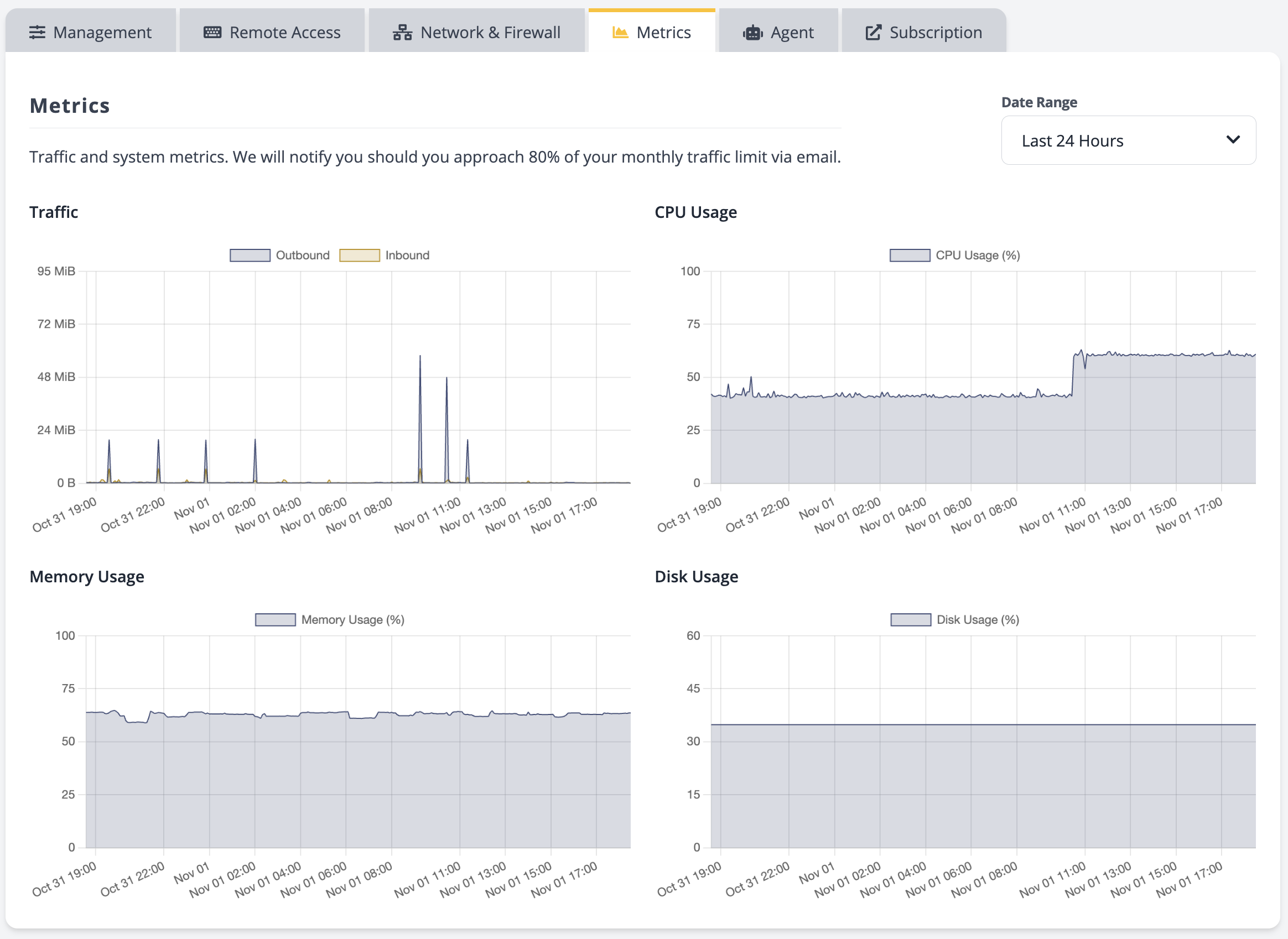
How It Works
OakHost Agent is a lightweight application that runs on your Cloud Mac and securely reports system metrics to our monitoring infrastructure. Once installed, you can configure monitors in the Customer Panel just like you would for ping or port checks - set your thresholds, configure check intervals, and assign alerts.
To preserve our commitment to security and privacy, enrollment in OakHost Agent is optional. You can choose to enable advanced monitoring on a per-Mac basis, and all communication between OakHost Agent and our monitoring servers is encrypted. No sensitive data is stored outside your Cloud Mac.

The monitoring system checks your configured metrics at regular intervals. If a threshold is exceeded, the monitor enters an unstable state. After the configured number of retries, if the issue persists, you'll receive an alert via your configured notification channels. When the metric returns to normal levels, you'll receive a recovery notification.
Additional Capabilities: Customer API Power Management
Beyond monitoring, OakHost Agent enables smart power management through our Customer API. You can now issue graceful reboots without relying on forced power cycles, giving your applications time to shut down properly and reducing the risk of data corruption.
This feature also brings reboot support via API to Macs with M1 and M2 chips, which previously could only be managed via Customer Panel.
Getting Started
To start using advanced monitoring:
- Navigate to your Cloud Mac in the OakHost Customer Panel.
- Install the agent on your Cloud Mac using the one-time install command provided.
- Navigate to the Monitoring section and create monitors for CPU, memory, or disk usage.
- Configure your thresholds and assign alerts.
Visit the Customer Panel to set up your first advanced monitor, or check our documentation for detailed setup instructions.
Advanced monitoring gives you the visibility needed to identify resource issues before they impact your users. We're excited to see how you use these new capabilities and look forward to your feedback as we continue developing OakHost Agent.






























