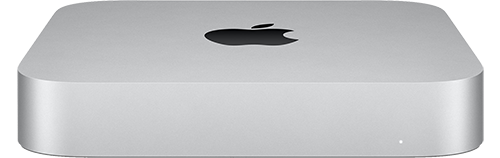Powerful
macOS
in the Cloud,
made in the EU.
Dedicated Mac mini hosting on macOS Tahoe in Germany, ready to go within minutes - with full access through your browser.